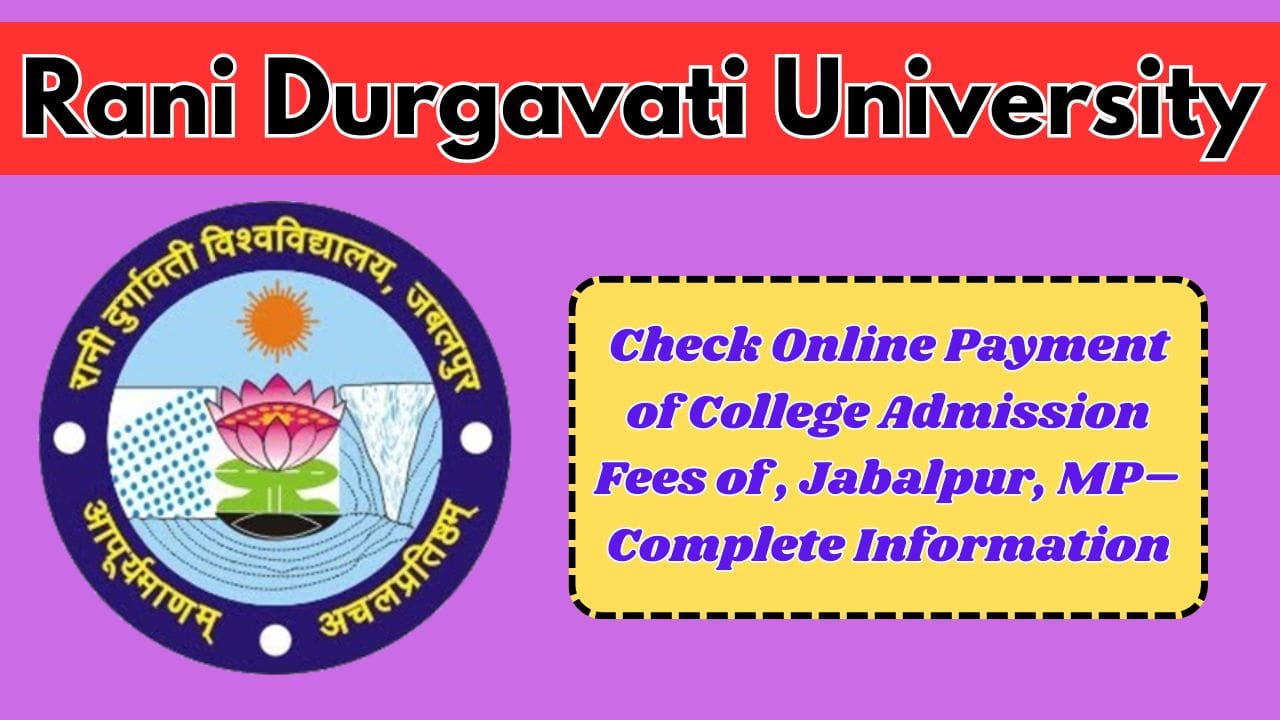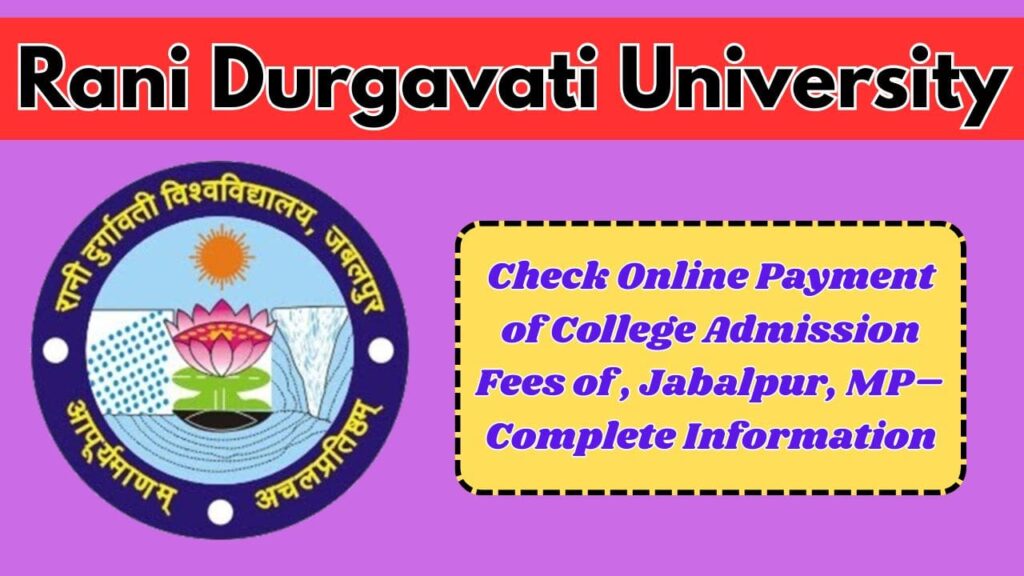Rani Durgavati University Admission Fees 2025: Nowadays all the universities have adopted the online payment system so that students do not have any problem in depositing the fees. Similarly, students taking admission in Rani Durgavati University, Jabalpur, Madhya Pradesh (Rani Durgavati University, Jabalpur, M.P.) have also been given the facility to deposit their college admission fee online.
Rani Durgavati University, also known as RDVV, is a prestigious university located in the city of Jabalpur, Madhya Pradesh. The university was established in 1956 and was named in honor of Veerangana Rani Durgavati, who fought valiantly against the Mughals. The university offers various undergraduate, postgraduate, diploma and research (Ph.D.) programs. The university has many academic branches like science, arts, commerce, management and law, where thousands of students come to pursue higher education every year.
Rani Durgavati University Admission Fees 2025/RDVV Fees 2025
If you are taking admission in Rani Durgavati University, Jabalpur and want to pay your admission fee online, then you have to read the complete procedure given below carefully. In this guide, we will explain you the complete online payment process step-by-step, so that you can deposit your fees without any hassle.
Step-1: Click on the checkbox in the “Online Miscellaneous Fee Form” tab
When you click to open the site, a box titled “Online Miscellaneous Fee Form” with a checkbox next to it is clearly visible. Before you see a link on which you may actually click for this online form, you first must click this box.
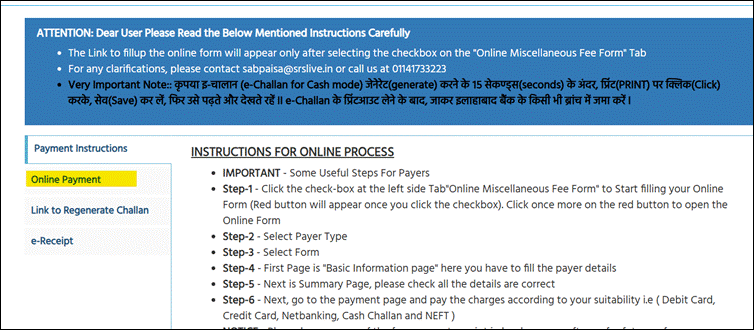
Once you click on the checkbox then the red button will appear right in front of you. Now you have to click on that red button once after which your online form will be open in front of you and then you can start filling it.
Step-2: Payer Type
Now that your online form has opened, the first thing you have to do is to choose what type of payer you are. This is very important because every person’s way of paying can be different, and the website needs to know which category you fall into.
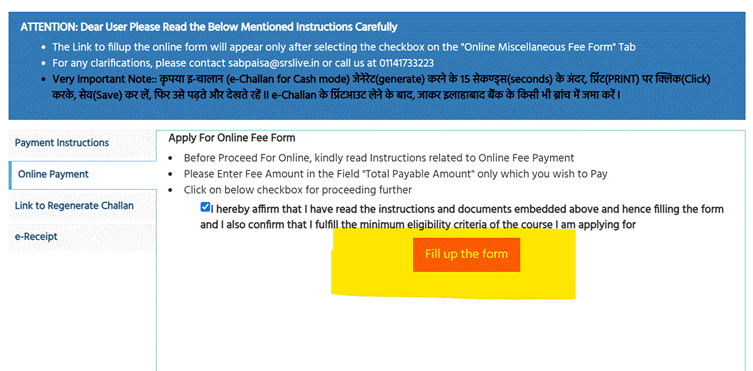
So you have to look carefully at which payer type will be right for you and choose the same.
Step-3: Select the right form
Now at this stage, you have to select the right form. In most websites, there are multiple forms so you have to see which form you want to fill.
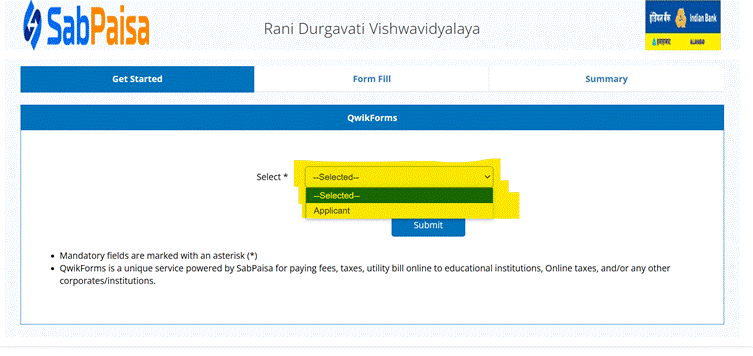
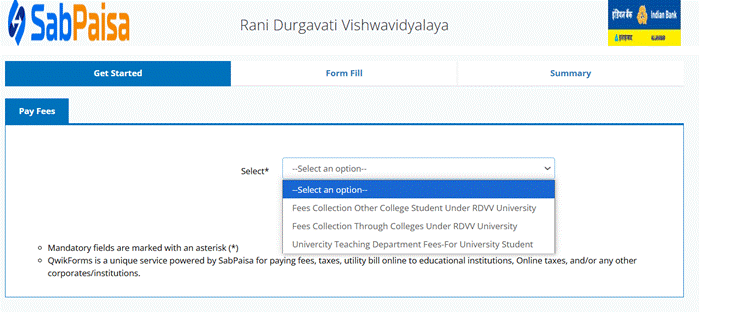
If you do not choose the right form, your fee may be deposited in the wrong place, and you may face a lot of trouble later. Therefore, you have to complete this step very carefully, so that no mistake is made.
Step-4: Fill the “Basic Information Page”
Now your form will be fully opened, and you will have to fill your basic information in it.
In this page, you might have to fill the following information:
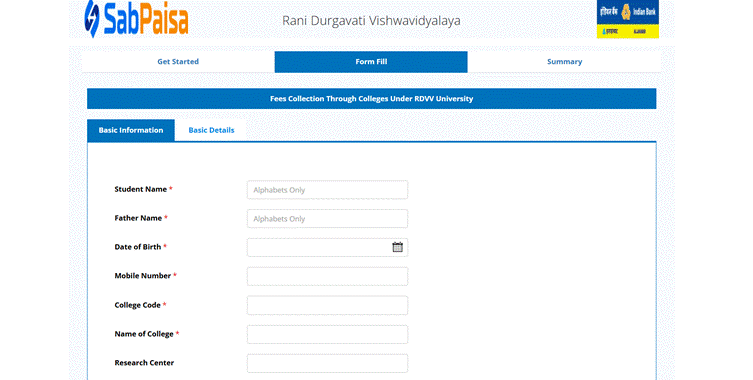
- Full Name: You have to fill your name with clarity and without any mistake.
- Address: You need to write your complete home address.
- Phone Number: You must fill in the correct phone number as well, because if later any problem arises, then you will be informed on that number.
- Your Email ID: If you have an email ID, then you have to fill it, because a payment receipt will be sent to you from it.
You have to fill all this information correctly and carefully, because if you fill any wrong information, then your payment may be recorded incorrectly and you may face problems later.
Step-5: Check all the information in the “Summary Page”
Once you have filled all your information, you will be taken to a “Summary Page” where all your filled information will be shown.
The most important function of this page is to check all your filled information once again very carefully and ensure that everything is correct.
If you find any mistake, you should correct it immediately because after the payment, it becomes very difficult to change it.
Step-6: Reach the Payment page and pay
You are now all set for payment. You will be directed to the subsequent page where you will be asked via which medium you are willing to make the payment.
Here are the following payment mediums through which you can make the payment:
- Debit Card: In case you are having your bank ATM card then you can make the payment from it.
- Credit Card: If you have a credit card, you can also make payment through it.
- Net Banking: If you have enabled your internet banking, you can directly make online payment from your own bank account.
- Cash Challan: If you want to make cash payment, you first need to create an online challan and then go to the bank and deposit it.
- NEFT (National Electronic Funds Transfer): You can even opt for this method, if you wish to transfer money from your bank account.
RDVV Jabalpur 2025 Admissions, Courses, Scholarships, and Facilities
TS SSC Result 2025: Check All Details, Website & Previous Year Trends
You should opt for the method, most convenient for you, and then you can move ahead to make the payment.
Step-7: Get and save the e-Receipt safely
When you successfully complete your payment, you will get an e-receipt, proving that you have made the payment.
This e-receipt will carry a unique confirmation number, that will be a proof of your payment.
Most important thing: You should store this e-receipt safely; you can either take a printout of it or save it in your mobile or computer, so that when you need to show it to anyone in the future, it is easily shown.